If you've never used Excel before, don't be scared. It's a super easy program to learn, and you can make it as complex as you'd like. For the purposes of event planning, I use only a fraction of the features and functions and Excel still makes planning so much easier.
Most recently I made spreadsheets for Mike's graduation party. I started one document and created new tabs (pages) for each area of planning. Below are a few of the pages I created to show you the possibilities of Excel.
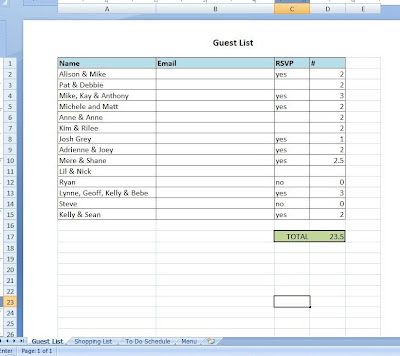
The first order of business is to draft a guest list. In Excel, it's easy to create a table of guests' names, addresses and RSVPs. In this instance, I gathered email addresses since we sent out e-vites. Making a spreadsheet also makes it easy to keep track of contact info for future events. No need to worry about losing loose sheets of paper with notes. For events with large guest lists, Excel also offers a "sum" function where you can set up the spreadsheet to automatically update the total number of guests each time you add an RSVP response.
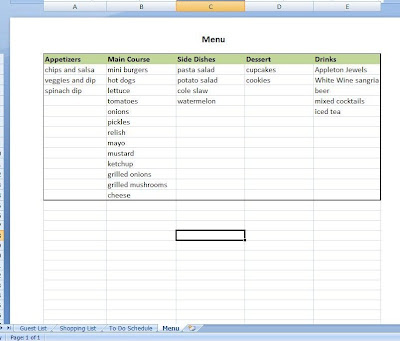
Next, I set up a menu. Creating a menu allows me to visualize exactly what I need for each item and makes it much easier to create shopping lists. It also prevents me from forgetting a crucial ingredient. (Did you notice I forgot to list hamburger and hotdog buns on this list? Fortunately they made the shopping list.)

Third, I create a shopping list. I go through all of the menu items and create lists of items I need. It's simple to update quantities of items as I go through the recipes. No crossing out and scribbling in new numbers with a pen. This list stays neat and legible. Then, with a simple cut-and-paste function, I can easily categorize my list by the stores where I will do my shopping.
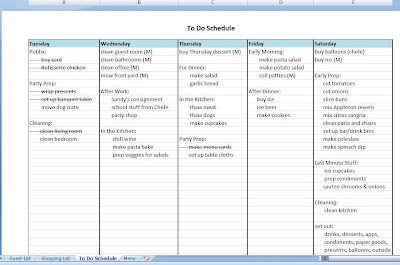
Finally, I create a "last week" schedule. This is where I list all of my to-dos for the last week prior to the event. Excel offers a "strikethrough" font so I can even cross off tasks as I accomplish them and reprint updated lists. Again, using cut-and-paste, it's super easy to switch an item to another day if I need to reconfigure my schedule.
We'd love to hear how you get organized for a big event. Do you use technology like Excel spreadsheets or do you have an old-fashioned, tried-and-true method? Tell us about your best organizational tips.

No comments:
Post a Comment